Weather or Not
While Weathernaut holds a strong emphasis on its aesthetic, its main focus is on the ease-of-use, lacking in existing weather apps. With its minimal text and single screen views, it highlights the main features a user searches for when inquiring about the weather: the temperature, the condition, and the location.
Desktop version of Weathernaut daily view
Research
I first studied existing top-rated apps and surveyed other individuals to see what features they liked and disliked. The most preferred feature in the apps was the large size of the temperature. The most disliked feature was having too much scrolling or clicking to find what they wanted. The main consensus is that while most apps provide a wide range of information, it is almost too overwhelming for the user.
Current existing weather apps: (from left to right) native Apple weather app, AccuWeather, & The Weather Channel
Sketches & Wireframes
My main focus in sketching and wireframing was minimalism and ease-of-use. I designed iconography for the most common weather conditions that would be easily identifiable. I sketched the interface to be one long scroll, with buttons that would instantly take you to the section you're looking for: current, hourly, and daily temperatures.
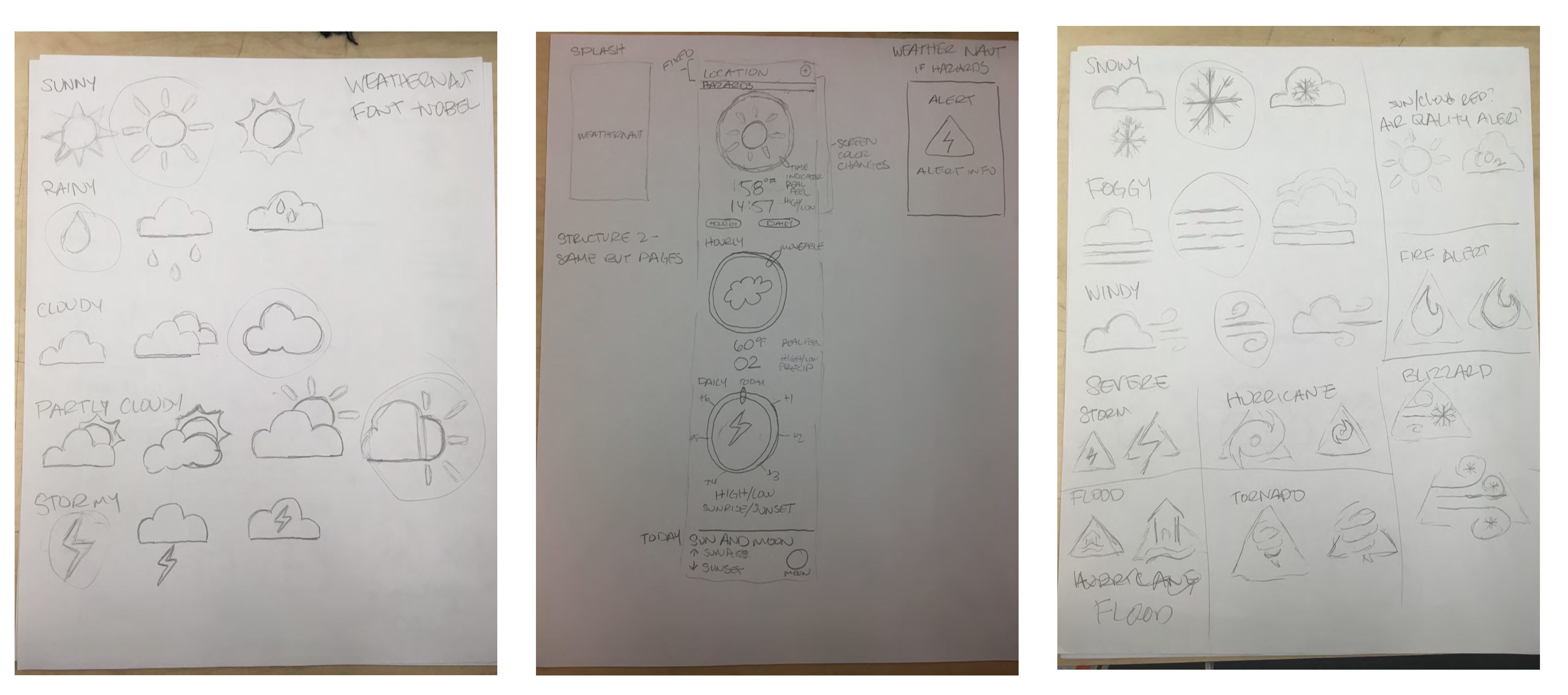
Sketches of weather app icons and wireframes
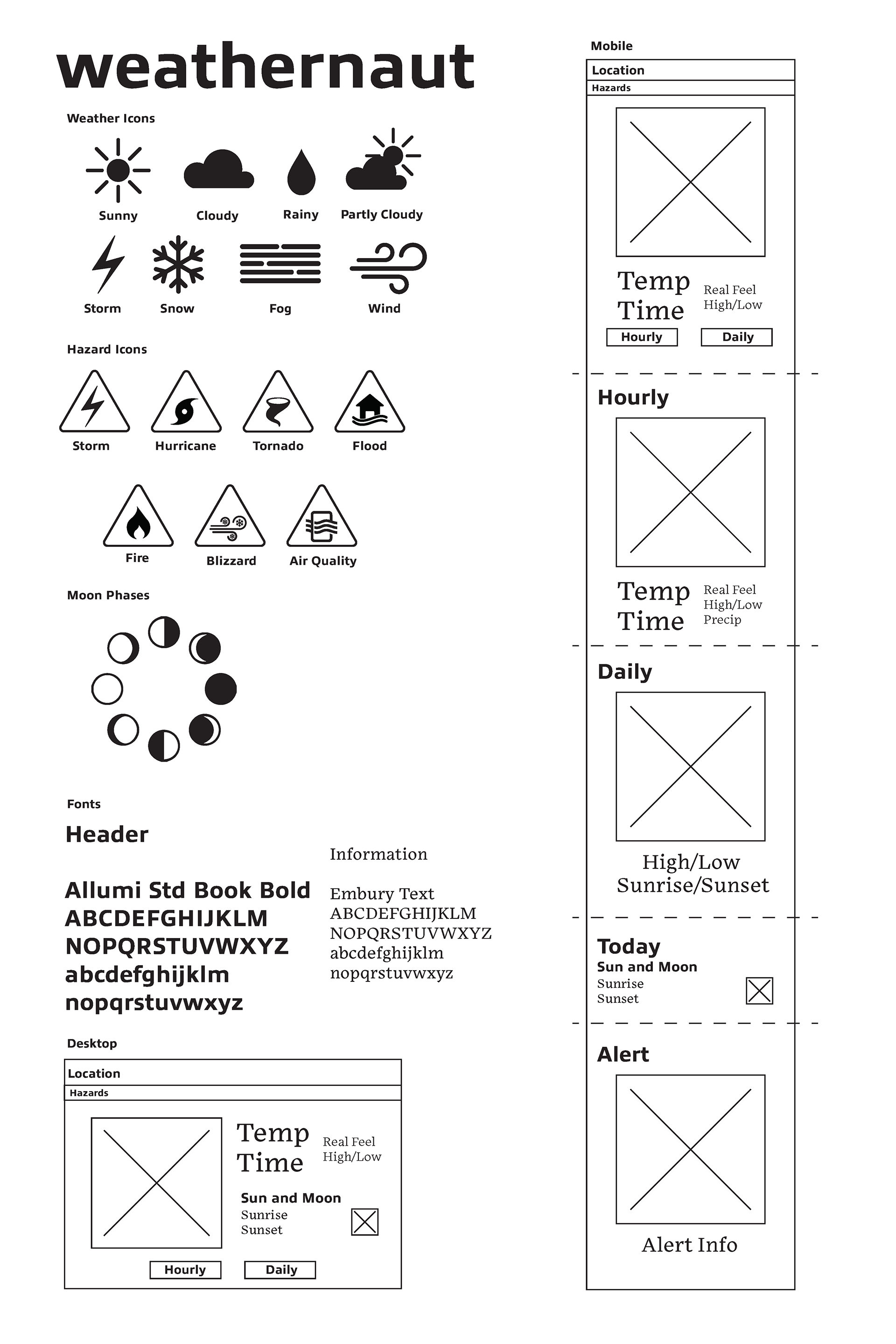
Final weather app icons, font choices, and mobile & desktop wireframes
High Fidelity Prototype
I named my app Weathernaut because the suffix -naut means a voyager, farer or tripper and my app, while designed minimally, provides all the information for a voyage through the upcoming weather.
Key Components:
Three buttons that take you to a single screen view with all the relevant information
A little tab around the circle allows the user to change the time of day and the information changes automatically
A gradient in the background matching how the conditions look outside

Home screen of Weathernaut

Various screens of Weathernaut: (from left to right) hourly, current, hazard alert, and daily
End of the Rainbow
In addition to current temperature, condition, and location, Weathernaut provides information for high/low temperature, sunrise/sunset time, and moon phases. The minimalism of the interface not only benefits the aesthetics but also increases the effectiveness of the app.
It was apparent that moving the tab around the circle might not be as intuitive for some people, so in a functioning app, I would include a brief tutorial upon download. I believe Weathernaut solves many user problems, enough so that a recent update in 2020 to an existing weather app, looks quite similar to my design from 2018.
Desktop version of Weathernaut current view
Closeup of app version of Weathernaut daily view


